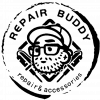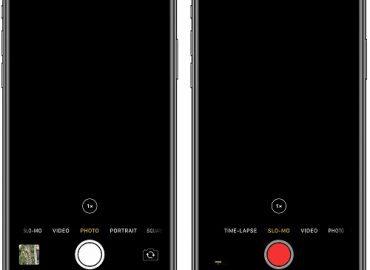How to Take Care of Your Phone’s Battery to Prolong Its Life
our smartphones have become an essential part of our lives. From making calls to browsing the internet, we rely on our phones for many tasks. However, the battery life of our smartphones has always been a concern. The constant use of apps, games, and videos can quickly drain the battery, leaving us with a dead phone at the worst possible time. In this blog post, we will discuss how to take care of your phone's battery to prolong its life, with specific tips for iPhone, Samsung, and Google Pixel users.
- Avoid Extreme Temperatures
The first and most important tip is to avoid exposing your phone to extreme temperatures. Batteries perform best when they are in a moderate temperature range. Therefore, you should avoid using your phone in direct sunlight or keeping it in your car during extreme heat or cold. It is best to store your phone in a cool, dry place, away from direct sunlight.
- Use a High-Quality Charger
Using a high-quality charger is crucial for the longevity of your phone's battery. Cheaper chargers may cause damage to the battery, leading to a shorter lifespan. For iPhone users, it is recommended to use an Apple-certified charger, while Samsung and Google Pixel users can use the charger that came with their phone or purchase a certified charger.
- Avoid Overcharging
Overcharging your phone's battery can cause damage and shorten its lifespan. Once your phone's battery is fully charged, unplug it from the charger. For iPhone users, it is recommended to enable the "Optimized Battery Charging" feature, which will prevent overcharging and extend the battery's lifespan.
- Use Low Power Mode
All three phone brands offer a low power mode that can help prolong battery life. When enabled, the phone will reduce its performance and limit background activities, which can save a significant amount of battery life. You can enable low power mode in the settings of your phone.
- Adjust Screen Brightness
The screen of your phone is one of the biggest drains on the battery. To prolong battery life, reduce the brightness of your screen or enable auto-brightness. For iPhone users, you can also enable the "True Tone" feature, which will adjust the display's color temperature based on ambient lighting.
- Close Unnecessary Apps
Apps running in the background can also drain your phone's battery. Therefore, it is recommended to close unnecessary apps when not in use. For iPhone users, you can swipe up from the bottom of the screen and swipe away the apps you don't need. For Samsung and Google Pixel users, you can tap the square button to bring up the app switcher and swipe away the apps you don't need.
- Turn Off Unused Features
Turning off features you are not using can also help prolong battery life. For example, turn off Wi-Fi, Bluetooth, and GPS when not in use. For iPhone users, you can enable the "Low Data Mode" feature to reduce data usage and extend battery life.
In conclusion, taking care of your phone's battery is crucial to prolong its life. By following these tips, you can ensure that your iPhone, Samsung, or Google Pixel's battery lasts longer and performs better. Remember to avoid extreme temperatures, use a high-quality charger, avoid overcharging, use low power mode, adjust screen brightness, close unnecessary apps, and turn off unused features.