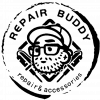iPhone rebooting ? – A Comprehensive Guide by Simply Fixable
Witnessing the familiar Apple logo on your iPhone is a thrilling experience, but that excitement can quickly turn to apprehension when it unexpectedly appears during regular usage. Many iPhone users grapple with the frustrating challenge of their devices getting stuck in a restart loop. In this expansive guide from Simply Fixable, our aim is to delve into the myriad issues associated with iPhones repeatedly restarting. We will explore the underlying causes, provide insights into effective troubleshooting, and offer crucial tips for preventing this vexing problem in the future.
Key Takeaways:
The inability to discern why your iPhone keeps restarting can be exasperating. Identifying clues, such as software glitches, low storage space, or damage to internal components, becomes crucial. While a force restart can address minor issues, seeking professional help becomes imperative in cases of severe hardware damage.
Why Does my iPhone Keep Restarting?
Common Causes:
- Extreme Temperatures: Exposure to extreme temperatures triggers restarts as a protective measure against potential damage.
- Update Glitches: Glitches in recent iOS updates can lead to frequent restarts.
- Low Storage Space: Insufficient storage on your iPhone may result in booting issues.
- Faulty Apps: A malfunctioning or crashing app can cause your iPhone to restart.
- Damaged Components: Internal damage can significantly contribute to unexpected restarts.
- Jailbreaking: Jailbreaking your iPhone disrupts its normal functioning, leading to random restarts.
What to Do If my iPhone Keeps Restarting?
Troubleshooting Steps:
- Check for iOS Updates: Ensure your iPhone is running the latest iOS version.
- Force Restart: Perform a hard reset by quickly pressing and releasing the Volume Up and Volume Down buttons, then holding the Side Button until the Apple logo appears.
- Free Up Storage: Delete unnecessary files and data to create more storage space.
- Cool Down Overheated iPhone: Allow your iPhone to cool down if it has overheated before turning it back on.
- Recovery Mode: Connect your iPhone to a computer and enter recovery mode to reinstall iOS and address potential system issues.
- Restore iPhone: Follow the steps to restore your iPhone through recovery mode, ensuring a clean slate for your device.
- Inspect for Damage: Examine your iPhone for any signs of physical damage that might be contributing to the restarting issue.
iPhone Models: Addressing Specific Concerns
iPhone 11 Keeps Restarting
The iPhone 11 may experience restarting issues due to software glitches or hardware problems. Users can fix this by attempting a force restart and updating their iOS to the latest version. If the problem persists, reset your iPhone to factory settings or see our repair service area.
iPhone 12/12 Pro Max Keeps Restarting
For iPhone 12 and 12 Pro Max users facing restarting issues; the root causes can range from software bugs to faulty hardware components. Overheating or a corrupt iOS update can also result in the device being stuck in a restart loop. The recommended approach involves ensuring the device’s iOS is up-to-date, removing suspicious apps, and performing a force restart.
iPhone 13/13 Pro Max Keeps Restarting
Restarting issues with the iPhone 13 and 13 Pro Max often stem from software conflicts, poor battery performance, or overheating. Ensuring the device operates on the latest iOS version can eliminate potential bugs causing the restarts. Users should also consider managing their device’s storage, iPhone battery replacement and app usage to prevent overheating.
iPhone 14/14 Pro Max Keeps Restarting
iPhone 14/14 Pro Max may annoy users with a restart loop if the device is damaged or if there is an iOS glitch. In other cases, a buggy application or a jailbroken device may cause the iPhone to crash and restart. To solve the issue, follow the methods mentioned above.
iPhone 15 Keeps Restarting
Given the iPhone 15’s advanced technology, restarting issues are not common in these devices. However, in rare scenarios, your iPhone 15 may boot due to software glitches, buggy apps, and other reasons mentioned above. To mitigate these issues, users should ensure their device’s iOS is current and periodically reboot their phone to clear system caches. If the problem continues, reaching out to Apple for a diagnostic check is the best solution, as your device may still be under warranty.
iPhone SE Keeps Restarting
The iPhone SE, particularly older models, may face restarting issues due to aging hardware, outdated software, or physical damage. To address these concerns, users should update to the latest iOS version and reset the device to its factory settings if the issue continues on a regular basis. However, keep in mind that a factory reset will delete all data from the device.
iPhone 8 Keeps Restarting
Restarting problems with the iPhone 8 often point to software glitches, jailbreaks, or wear and tear from extended use. Performing a software update and executing a force restart are primary troubleshooting steps that can solve the issue immediately.
iPhone X/XR Keeps Restarting
iPhone X and XR are also prone to the restart problem, mainly due to the same reasons as other iPhones. Therefore, keeping the device updated and deleting problematic apps are effective first steps to solve the issue. But in case the device continues to struggle with the issue, a more step, such as a factory reset, might fix the issue.
How to Prevent “iPhone Keeps Restarting” in the Future?
Preventive Measures:
- Handle with Care: Use a protective case to avoid water or hardware damage.
- Keep iOS Updated: Regularly update your iPhone’s iOS to fix potential software bugs.
- Avoid Extreme Temperatures: Protect your iPhone from exposure to extreme temperatures.
- Manage Storage: Regularly delete unnecessary files and apps to maintain adequate storage.
- Avoid Jailbreaking: Refrain from attempting to jailbreak your device, preventing random restarts.
Conclusion:
While the frustration of iPhones getting stuck in a restart loop is widespread, understanding the causes empowers users to tackle the issue proactively. The troubleshooting steps provided in this guide offer practical solutions, but if problems persist, seeking assistance from a reliable repair store, such as those listed by Simply Fixable, is recommended. Simply Fixable curates a database of repair stores based on repair quality, positive customer reviews, and competitive prices. By following these guidelines and utilizing professional repair services, users can reclaim the seamless functionality of their iPhones and ensure a more trouble-free mobile experience.