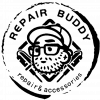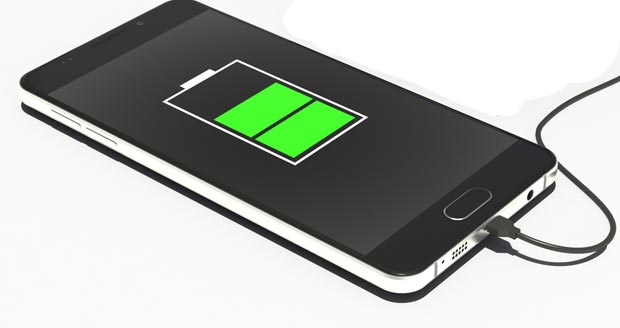Tips for longer lasting mobile battery
Tips for longer lasting mobile battery
Over time, the capacity of iPhone batteries deteriorates leaving you in a constant state of charging your phone. The lifespan of a smartphone battery normally lasts around 2 years.
Although naturally with age, mobile phones do get slower and batteries die a lot quicker, there are ways for you to try and get every last bit out of your Smartphones battery life before you have to replace it with a new one.
Find out more below on how to have longer-lasting battery life.
The higher the brightness, the more power is being drained from your battery, keep the brightness on low, this way your battery lasts longer.
If the location services are always turned on, your apps on your phone is constantly requesting for your location update which means the processing load on the battery goes higher. You can manage location services by turning this off for all apps or certain apps if you really need them on, you can also choose to have it on only if you're using the app. Doing this will save the processing load for your battery.
A Wi-Fi connections uses less battery power than 3G & 4G.&5G In a poor connectivity area, your device is constantly looking for a better signal which drains your battery quicker. When using Wi-Fi, your device does less hunting.
All Smartphones have Low Power Mode. This reduces the performance of the phone and uses less power from your battery so when this is turned on your battery gets a longer life during the day!
Quite a few Smartphone users forget to Auto-lock their device. Auto-lock allows your device to be on 'sleep mode' you have various of settings on when the device should Auto-lock, the quicker it Auto-locks the more battery you save!
Replace your battery
If all of the above is a little bit too much for you or if your battery is on its last legs, then maybe it’s time to get a phone replacement. Our iPhone battery replacements in Repair Buddy are fully fitted by our qualified technicians.