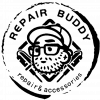Apple Pay on iPhone
Apple Pay is a mobile payment and digital wallet service that allows users to make contactless payments using their iPhone or other Apple devices. Here is a step-by-step explanation of how Apple Pay works with iPhone hardware:
- Set up Apple Pay: To start using Apple Pay, users need to set it up on their iPhone. They can do this by adding their credit or debit card information to the Wallet app. Apple Pay supports major credit and debit card networks, including Visa, Mastercard, and American Express.
- Make a payment: To make a payment using Apple Pay, users need to hold their iPhone near a contactless payment terminal, such as those found at many retail stores. They can then authenticate the payment using either Touch ID or Face ID, depending on their iPhone model. If the payment is successful, the user will receive a notification on their iPhone.
- Security: Apple Pay is designed to be secure. When a user adds their card information to Apple Pay, it is encrypted and stored securely on the device. When a user makes a payment, their card information is not shared with the merchant. Instead, a one-time payment token is used to authorize the transaction.
- Compatibility: Apple Pay is supported by a growing number of merchants and banks worldwide. Users can also use Apple Pay to make purchases within apps and on websites that support the service.
Overall, Apple Pay provides a convenient and secure way for iPhone users to make contactless payments, eliminating the need to carry around physical cards or cash.
Apple pay failed?
There are a few reasons why a transaction might fail when using Apple Pay, and some of these reasons may be related to hardware issues. Here are some possible reasons why a transaction might fail:
- Insufficient funds: If the user's linked payment method does not have enough funds to cover the purchase, the transaction will fail.
- Network connectivity: Apple Pay requires a stable network connection to function properly. If there is poor network connectivity or no network connection at all, the transaction may fail.
- Security issues: If there is a security issue with the user's account, such as suspected fraud, the transaction may be declined.
- Hardware issues: In some cases, a hardware issue with the iPhone or other Apple device may cause a transaction to fail. For example, if the Touch ID or Face ID sensor is not working properly, the user may not be able to authenticate the payment and the transaction may fail. Another example could be if the NFC chip in the iPhone is not working properly, it may not be able to communicate with the payment terminal, causing the transaction to fail.
If a user experiences a failed transaction, they should first check their account balance and network connection to ensure that there are no issues on their end. If the issue persists, they may want to contact their bank or credit card issuer to see if there is an issue with their account. If the issue appears to be related to hardware, you can contact Repair Buddy for assist, we fix any water damage, iPhone hardware issue that may related.